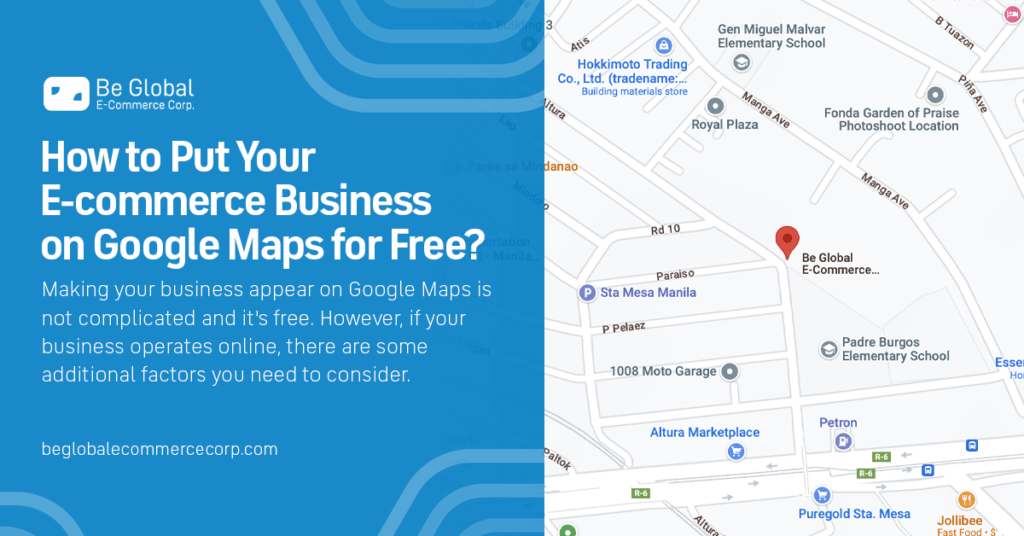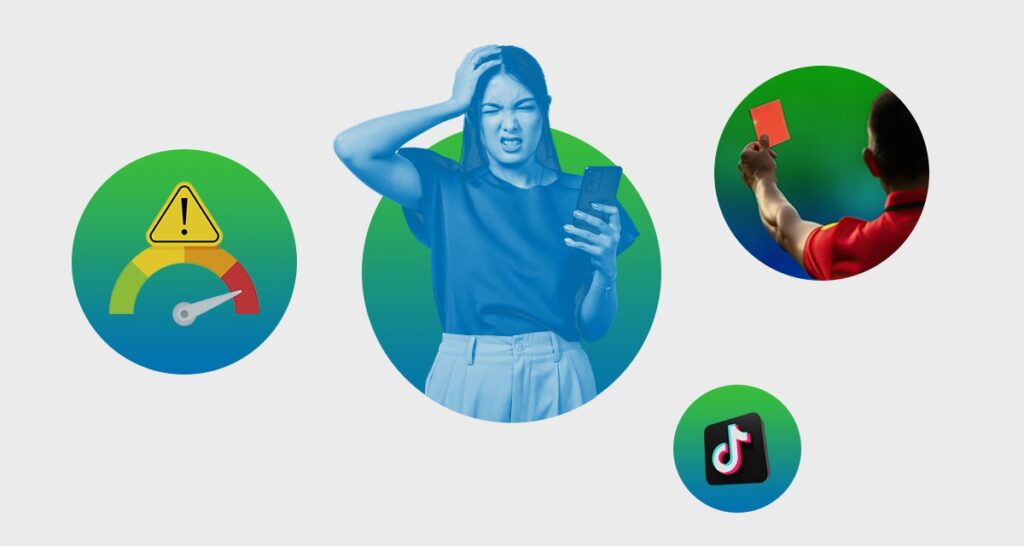You have worked so hard to build your business. You have great products and a branding approach. Now, it’s time to let your customers know about your e-commerce business. One of the most effective ways to get your audience’s attention is to add your business to Google Maps.
Making your business appear on Google Maps is not complicated and it’s free. However, if your business operates online, there are some additional factors you need to consider. On this page, will discuss everything you need to know to put your online business on Google Maps.
Why Is Adding Your E-commerce Business to Google Maps Important: the Top 3 Benefits
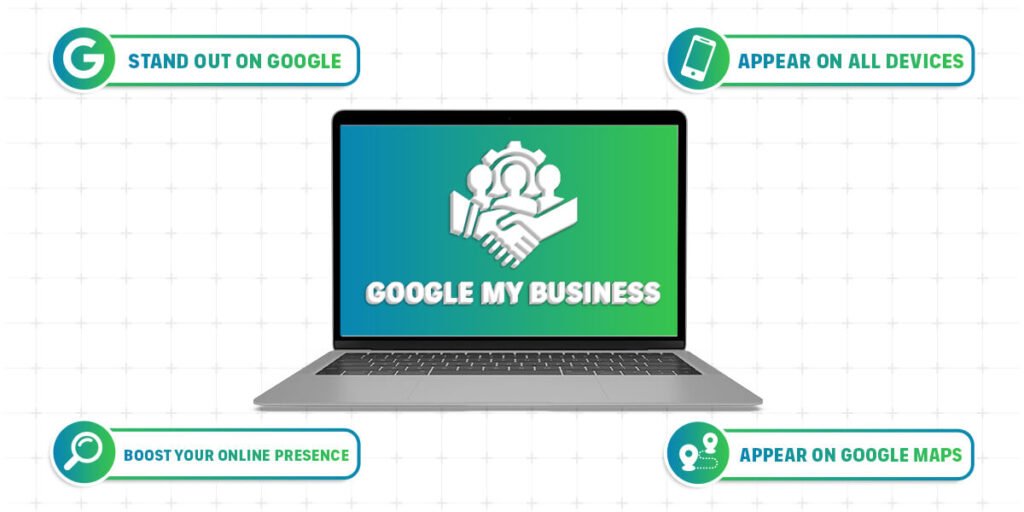
Shoppers, nowadays, turn to online searches to find the products and services they need. And when that search has a local twist (“best pizza place near me”), Google Maps becomes people’s main destination.
Recent data from Similar Web shows that Google Maps received 86.7 billion web and mobile traffic in three months from March to May. Meanwhile, the Google Maps App has over 10 billion downloads on the Google Play Store, with an average rating of 4.5.
This is why if your local business is not yet on Google Maps, you’re losing this huge opportunity. This also applies to e-commerce businesses. Here are the top benefits of having a Google My Business account:
1. For Local SEO
While an e-commerce shop operates entirely online, having a presence on Google Maps can still be advantageous, especially for search engine optimization.
According to Google, Google Maps searches for “shopping near me” have grown globally by over 100% year-over-year.
By claiming your Google My Business profile, you ensure your online shop shows up in those crucial local searches. However, this still requires optimization of your profile.
Make sure to include a compelling and informative description of your business, targeting relevant keywords. Highlight your unique selling points and what makes your business special. You only have space for 750 characters so make sure to use it wisely.
2. Build Trust Credibility
Your Google My Business Profile can serve as your trust signal for your business online. However, this only works if you have a well-maintained profile.
To project professionalism and legitimacy, you need to provide accurate and up-to-date information like contact details, location, and high-quality photos. It may not apply to your e-commerce, but you can also cite your operating hours.
By showcasing these data to the public, you instill confidence in potential customers. This will put you ahead of competitors with a less established online presence.
3. Improves Customer Engagement
Google My Business allows customers to leave reviews and ratings. This is especially important for e-commerce businesses, as positive reviews can significantly influence the buying decisions of potential customers.
According to research, 95% of consumers read online reviews before they shop. Furthermore, 58% say they would pay more for the products of a brand with good reviews.
Positive reviews serve as social proof, building trust and attracting new customers. The Google My Business platform allows you to respond to reviews, answer questions, and directly connect with potential customers.
For negative reviews, on the other hand, there are ways to turn them into positive experiences for your positive. In fact, we created a guide on how you can handle negative reviews. We created a few tips in this guide that will help you manage your online reputation.
Can I add My Online Business to Google Maps?
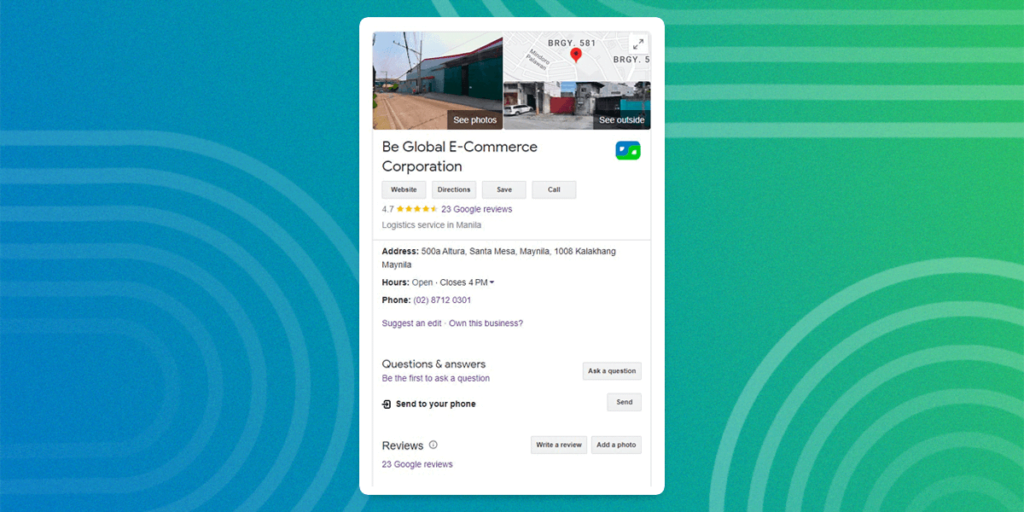
Now, let’s talk about the elephant in the room. My business is operating online, can I still add my business on Google Maps? The answer is yes. In fact, you can sign up for Google Business Profile even without a storefront. Your business only needs to “either have a physical location that customers can visit or travel to customers where they are.”
According to Google’s guidelines, you can create a Business Profile on its platform in the following situations:
- You make in-person contact with customers, even if your business doesn’t have a physical address.
- Your business operates in a hybrid mode, meaning that you have a physical location where customers can visit you, and you also offer services or deliveries to customers at their locations.
- Your business is a service-area business, meaning that you only visit and serve customers at their locations, and you don’t have a physical address (for example: plumber, cleaning service).
Keep in mind that there are guidelines for representing your business on Google. From the content you make to the information you give, follow these set rules to make sure your Business Profile won’t be suspended.
On the other hand, if your e-commerce business does not fit into any of these three scenarios, you still have some options to improve your local SEO without relying on Google Maps.
How to Put Your Business on Google Maps Using Business Profile?
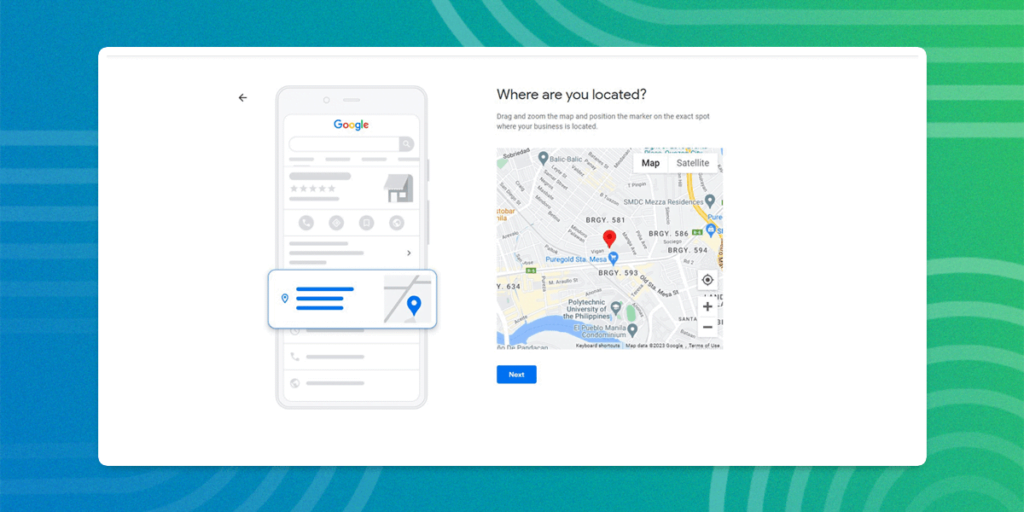
To add your business on Google Maps, you need to set up your Business Profile. Formerly known as Google My Business, this is a tool that lets you customize the way your business appears on Google Search and Maps. Follow these steps to add your business to create your Google Business profile.
- On your computer, sign in to your Google Account, or create one.
- Go to the Bussiness Profile Page and click Manage now
- Enter the name of your business, then click Next.
- Select your business category, then click Next.
- Choose whether you have a location customers can visit.
- Enter the service area of your business.
- Enter your business phone number and website.
- Choose how you want to get verified.
Once your business is approved, it will appear on Google Maps. You then can edit and optimize your listing to reach and attract more customers.
Ways Add Your Business Directly on Google Maps
You can also add your business location to Google Maps directly on the Google Maps website. Here are the steps you need to follow:
- Sign in with your Google account or create one
- Visit the Google Maps page.
- Select Add Your Business.
- You will be prompted to Google Business Profile Page. Enter the required information or you can follow the steps above.
- Choose how you want to get verified, then follow the on-screen instructions
How to Claim Your Business Through Google Maps?
Your business may already appear on Google Maps, even if you didn’t add it yourself. If this is your case, you need to claim your business to have permission to manage your business profile. Follow these steps to claim your business on Google Maps:
- On your computer, open Google Maps.
- On the search bar, type the name of your business.
- Click the business name. Make sure to choose the correct one.
- Click on Claim this business and then Manage now.
- To choose a different business, click I own or manage another business.
- Choose how you want to verify your business.
- Follow the on-screen steps.
At this point, it is very important to verify that you are the rightful owner of the business. You can do this by phone, email, or postcard.
Make Your E-commerce Business More Discoverable Online
Adding your business to Google Maps is an effective way to reach more customers and boost your sales. By following the steps above you can create your own business profile on Google easily.
But that’s not enough to succeed online. You need a strategy that will give you a competitive advantage in your industry. Be Global E-commerce can help you with our comprehensive E-commerce management and digital marketing services.
Contact us today and let’s make your business more visible online.