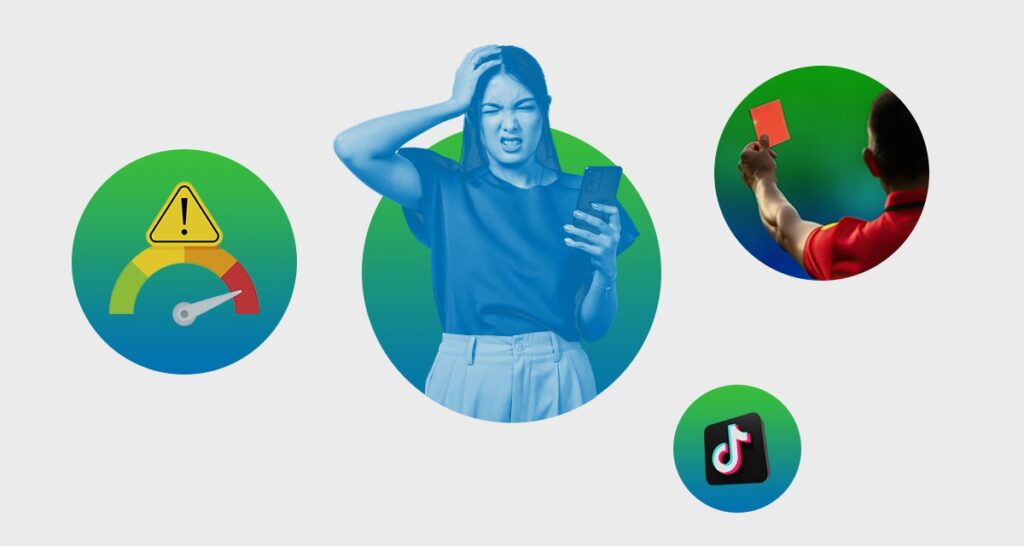If your TikTok Live isn’t delivering the results you expect, you may be overlooking critical performance data. Understanding TikTok Live metrics is the direct solution for maximizing your impact and profitability.
TikTok Live presents a massive opportunity for both brands and creators. In fact, a 2021 survey by Ipsos, commissioned by TikTok, revealed that 1 in 5 live streaming users watch TikTok LIVE, and 62% of those users watch it daily.
But successful live selling is not just about going live and showcasing your products. Real growth comes from understanding your audience—and that begins with data.
If you are serious about improving your Live selling results, TikTok Analytics provides the insight you need. It lets you track key performance indicators (KPIs) for TikTok Live, helping you measure results based on actual viewer behavior and engagement.
In this guide, we will outline the key metrics to observe during TikTok Live. We’ll explain what they mean and show you how to access and interpret this data to help you refine your live selling strategy.
How to Access Your TikTok Live Analytics?

Knowing exactly where to find your performance insights is the first step toward strategic growth. Thankfully, TikTok makes checking your data straightforward.
Sellers can view LIVE metrics through Data Compass on Seller Center or via the Streamer Desktop. Here’s how to access your Live Analytics:
Option 1 for Sellers: Access Live Analytics through Seller Center
- Log in to your TikTok Shop Seller Center account.
- From the left-hand menu, select “Data Compass.”
- Under Data Compass, choose “LIVE and Video.”
- Within the LIVE menu, click “Performance” to view your metrics.
Option 2 for Sellers: Access Live Analytics through Streamer Desktop
- Log in to your Live Manager account through the Streamer Desktop application.
- Navigate to the “Analytics” tab for a detailed performance breakdown.
- Finally, click “Live Analytics” to dive into your specific live stream data.
Keep in mind that you can customize the default metrics displayed.
To do this, simply go to the Analytics page > All Livestreams > click Metrics. From there, you can select which metrics you want to appear on your screen, as shown below:

6 Critical Content Metrics to Track for TikTok Livestreaming Success

Content metrics reveal how well your audience engages with your livestream. Understanding these TikTok Live metrics is one of the most important steps to succeeding in livestreaming. These key performance indicators reveal exactly what’s working, what’s not, and how to improve.
1. Unique Viewers
This metric counts the total number of individual people who watched your live stream at least once. Even if someone joins, leaves, and rejoins, they are only counted one time.
Why track your Unique Viewer metric?
Unique viewers tell you your true audience reach for a specific live session. A higher number here means your promotions, timing, and topic successfully attracted a broad group of people, making it crucial for brand awareness and content discoverability.
2. Total Watch Time & Average Watch Duration
Total watch time is the cumulative time all viewers spent watching your stream; average watch duration is the average time each unique viewer spent watching. Both are critical for understanding how long you held attention.
Why track Total Watch Time & Average Watch Duration of your livestream?
Longer watch times suggest your content is captivating, while a low average duration can pinpoint where viewers might be dropping off. So, if viewers are leaving your livestream early, it may be time to explore a new format or adjust the pacing to maintain interest.
This is crucial to the success of your TikTok livestream.
Keep in mind that these metrics directly signal content engagement, which plays a key role in TikTok’s algorithm. In the long run, this influences future visibility and highlights areas for content improvement.
3. Peak Concurrent Viewers (PCU)
This number represents the highest number of viewers watching your livestream at any single moment. It reflects the peak audience you reached during that broadcast.
Why track the Peak Concurrent Viewers metric?
PCU helps identify your optimal live times and the most compelling moments within your content. A significant peak can reveal what types of segments or announcements really capture attention. This is useful not only in your future TikTok Live stream but also in your overall content planning.
4. New Followers Gained
What it Measures: This metric tracks how many new users decided to follow your account specifically during or immediately after your live stream.
Why track the New Followers Gained metric?
It directly reflects your live stream’s ability to convert viewers into loyal audience members. A strong new follower count indicates that your live content effectively showcases your value and encourages long-term engagement.
5. Engagement Rate (Likes, Comments, Shares)
What it Measures: This is a comprehensive metric combining the total number of likes, comments, and shares your live stream received. TikTok may present this as an overall rate or individual counts.
Why track the engagement rate of your TikTok Live?
High engagement shows your audience is actively interacting and invested in your content, not just passively watching. Comments, especially, offer valuable qualitative feedback and build community, which the algorithm loves.
6. Audience Demographics and Geolocation
What it Measures: This data breaks down your live stream viewers by age, gender, and geographical location.
Why track Audience Demographics and Geolocation?
These TikTok metrics allow you to see exactly who is watching your livestream. This is crucial for tailoring your future content and products. What’s more, it helps you identify the best time to go live. By understanding this metric, you can ensure your efforts are always targeted at the right audience.
9 Must-Track TikTok Live Conversion Metrics

Apart from content metrics, you also need to pay attention to your conversion metrics. These data points directly assess the effectiveness of your sales efforts during the livestream. Keeping an eye on these specific indicators from your analytics dashboard is crucial for optimizing your TikTok Live strategy.
1. GMV / LIVE Revenue
This is your Gross Merchandise Value, representing the total value of all products sold during or directly attributed to your live stream. LIVE Revenue is often the same or closely related.
Why track your livestream’s GMV?
This is the top-line number for your live selling success, directly showing the financial output of your broadcast. A high GMV confirms your live stream is effectively driving product sales.
2. Item Sold / LIVE Product Sales
This TikTok Live metric tells you the total count of individual products successfully sold during your live session.
Why track your item sold during a TikTok livestream?
Understanding your “Item Sold” count is crucial for evaluating product popularity and demand during a live stream. It helps you identify which specific products resonated most with your audience, guiding future inventory and promotion strategies. This metric also complements GMV, giving you a clear picture of both the volume and value of your sales.
3. Product View
As the name suggests, this TikTok metric counts the number of times a product is viewed during the live session. It measures the initial exposure your products receive during the broadcast.
Why track Product Views in TikTok Live?
Product Views indicate a viewer’s passive engagement or initial curiosity, even if they do not immediately click through to a detailed product page. It is a critical early-stage indicator that confirms your product showcasing is successfully grabbing attention from your live audience.
So, a high number of Product Views suggests that your product intros or visual placements are effective.
4. Product Click
The name may have already given you the hint of what this metric is about. The product click gives the absolute number of times viewers clicked on a product link. This metric represents a direct, intentional action from a viewer.
Why track Product Clicks in TikTok Live?
Product Click is crucial because it measures a definitive step down your sales funnel, indicating clear buyer interest. Tracking this number provides immediate insight into which products successfully compelled viewers to take action, moving them closer to a purchase.
This metric helps evaluate the call-to-action effectiveness for your product links.
5. CTR (Click-Through Rate)
In a nutshell, CTR or click-through rate is the ratio of product clicks to product views (clicks divided by impressions/views). It shows what percentage of viewers clicked after seeing your product. This metric is a good indicator of how compelling your product presentation is to your audience.
Why track CTR on TikTok Livestreaming?
You can view CTR as an efficiency metric. This is because it directly measures how effective you are at driving traffic to your product pages. A high CTR indicates that your product presentation or call to action is highly effective relative to its exposure.
6. Live Orders
LIVE Orders tracks the total number of unique orders that were placed directly from your live stream. An order can contain one or multiple items from various product listings. If a customer buys three items in one checkout, that counts as a single LIVE order.
Why track Live Orders on TikTok Livestreaming?
Tracking LIVE orders is crucial because it’s a direct measure of your live stream’s conversion effectiveness and revenue generation. It tells you precisely how many successful transactions your broadcast facilitated.
7. Live Buyers
This metric counts the total number of unique individuals who made at least one purchase directly during or as a result of your live stream. It focuses on distinct customers, not the number of transactions or items.
Why track Live buyers on livestream?
Tracking LIVE Buyers is crucial for understanding your live stream’s customer acquisition effectiveness. This metric helps assess your live stream’s ability to drive new or repeat customer acquisition.
8. C_O or Click‑to‑Order Rate
The C_O or Click-to-Order rate tracks the percentage of users who purchase after clicking on a product card during a live session. This metric helps you understand how effective your live stream is at turning interest (clicks) into actual purchases.
Why track the click‑to‑order rate of your livestream?
Tracking C_O rate is vital because it reveals the strength of your sales funnel’s final stages and the effectiveness of your calls to action. A low C_O might indicate issues with pricing, the checkout process, or overall product appeal, helping you pinpoint areas for crucial optimization.
9. GPM or Gross Merchandise Value per Mille
GPM or Gross Merchandise Value per Mille is simply your GMV generated per thousand views. That means the GPM metric shows how much revenue you generate for every 1,000 impressions or views during a livestream.
Why Track the GPM of your livestream?
This metric helps you understand the monetary value of your viewership. You can then use this data to optimize your content and sales strategy for maximum return. A low GPM, for instance, might signal issues with your product selection, pricing, or sales pitch, even if your view count is high.
Get a Data-Driven TikTok Digital Marketing Strategy
Top creators and sellers on TikTok are not just getting lucky. They consistently leverage TikTok Live metrics to precisely optimize their livestream strategy.
Achieving success on TikTok Live requires dedicated analysis of your performance data—and Be Global E-commerce Corporation can help you with that.
We offer targeted TikTok Live strategy and optimization services designed to boost your results. Contact us today and start turning your live streams into powerful revenue generators.