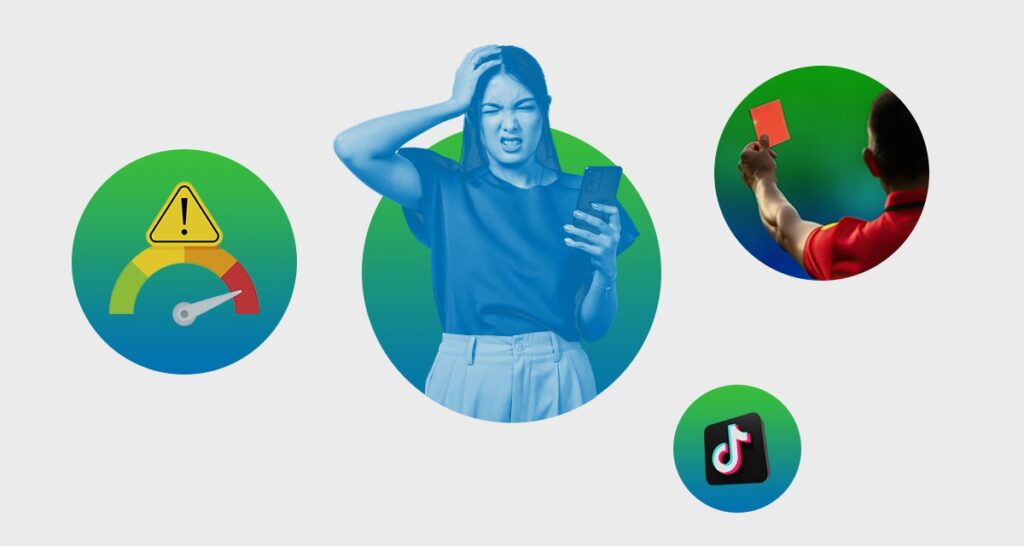In a 2024 report, TikTok’s Fashion Category Lead in the Philippines boldly claimed that the platform is now one of the top players in the country’s online marketplace. With over 2 million sellers onboard that year, it is hardly a baseless statement. But here’s the more compelling detail: he also revealed that 80% of sales from their top sellers came directly from TikTok Live streams.
This comes as no surprise. Filipino shoppers are highly active on social media, and when they intend to buy during a livestream, they usually follow through. This makes TikTok Live a highly effective sales channel.
Here’s the catch: While live selling can be effective, it’s not a guaranteed success. In fact, some sellers on the platform may experience zero sales during live selling sessions.
If this is also your case, it may be time to refine your TikTok Live strategy. In this guide, we break down the exact best practices that turn passive viewers into paying customers.
Strategy Before TikTok Live: Live Selling Preparation

If you want to succeed on TikTok Live, you need more than just a charismatic livestreamer. It requires meticulous planning and strategy, starting even days before your livestream session.
Believe it or not, what you do before pressing “Go Live” determines your audience size, their engagement, and ultimately, your sales.
Here are some key pre-live strategies and checks to set you up for a successful TikTok Live session.
1. Define Clear, Measurable Goals
When we say you need to have a goal, we know what you are thinking: it’s to sell, right? You’re not actually wrong to think that. However, simply aiming to “sell” doesn’t give you a benchmark for success or a clear path for improvement.
How many units? What total revenue? Which specific products? Without specific numbers, it’s impossible to assess performance and learn for your next live session objectively.
Not every live selling session has the exact same immediate sales goal. For example, here are a few variations of measurable goals that fall under selling:
- Direct Revenue Goal: Achieve ₱10,000 in Gross Merchandise Value (GMV) for this live.
- Unit Sales Goal: Sell 50 units of the new skincare serum.
- New Customer Acquisition: Convert 20 first-time buyers during this live stream.
- Pre-orders: The goal might be to generate X pre-orders for a product launching next week.
By setting specific and measurable targets, you create concrete metrics for analysis. This allows you to objectively evaluate whether your livestream was successful afterward.
2. Create a Script Structure
You can’t improve your entire live stream session. While the spontaneity of content is important in content, you need to have a script structure.
The script for TikTok Live selling typically includes four main parts: Opening, Product Introduction, Promotions & Special Offers, and Closing.
- Opening (First 5-10 Minutes): Greet new joiners with enthusiasm, acknowledging them by name to build a connection.
- Product Introduction (Typically 10 Minutes Per Product): Showcase your items. While discussing, consistently guide viewers to “tap the yellow basket below” to purchase.
- Promotions & Special Offers: Clearly announce live-exclusive discounts, bundle offers, or flash sales throughout the stream. Periodically recap these attractive deals for new viewers.
- Closing (Final 5-10 Minutes): The closing is your last opportunity to convert viewers and reinforce loyalty. Provide a strong final call-to-action for any remaining offers.
- (Optional) Giveaways/Games: To attract viewers’ attention and encourage them to stay tuned, incorporate giveaways or interactive games.
A well-structured plan keeps you on track and ensures a smooth viewer experience.
3. Prepare Your Technical Setup
The way you set up your environment directly affects how your audience experiences your content. Your equipment and background should be optimized for clear, high-quality visuals.
Always consider the following before you go Live on TikTok:
- Internet Connection: This is non-negotiable. Use a strong Wi-Fi connection over mobile data if possible. Test your internet speed before every session.
- High-Quality Audio and Lighting: Viewers will abandon a stream with poor sound or visuals.
- Stable Camera Setup: Use a tripod or a stable phone stand. Ensure the camera angle is flattering and showcases your products effectively.
- Charge Devices: Fully charge your phone/tablet and any external devices (mics, lights) before going live. Have chargers ready and accessible.
- Professional Background: Your background should be tidy and ideally aligned with your brand or product
4. Identify Optimal Timing for the Audience
On all social media platforms, the time you post your content matters. TikTok Live is no exception.
According to Hopper HQ, a global social media management company, the best time to post on TikTok is between 10 AM and 11 AM mid-week.
However, it is also worth noting that different studies show varying peak times. For example, Shopify compiled time recommendations from various industry leaders, each offering their own take on the best times to post or go live on TikTok.
To find what time truly works for your audience, we suggest using TikTok analytics to track when your followers are most active. Look for patterns. Find which days and times consistently bring in more viewers or engagement.
Test different time slots throughout the week. Once you identify your ideal window, stick to it. Going live consistently helps build a loyal and engaged TikTok Live following.
5. Create a Teaser Video
You cannot expect viewers to simply stumble upon your live stream in a busy market. To increase your reach and sell more effectively on TikTok Live, you need to promote it proactively. One of the best ways to do this is by creating a Live Teaser.
Build momentum with engaging teaser videos made specifically for your upcoming livestream. Post them strategically: one three days before, another one day before, and a final reminder just a few hours before you go live on TikTok.
Do not limit yourself to TikTok. Expand your reach by promoting across your other active channels, like Facebook Pages, Instagram Stories, Reels, and more.
Strategy During TikTok Live: Best Practices to Engage the Audience

Now, we’re on the most critical part: your actual live stream. This is where your pre-stream planning comes to life. This stage demands dynamic interaction, clear product presentation, and strategic calls-to-action:
Here are a few best practices to make your Livestream a success:
1. Acknowledge and Respond to Comments
Actively engage during your livestream by consistently acknowledging and responding to comments. Call out viewers by their TikTok names and answer their questions directly. This makes viewers feel valued and seen, encouraging further participation.
Now, if comments are coming in too fast, acknowledge that you see them and will get to them. For high-volume streams, consider having a moderator assist in the chat, filtering out spam or highlighting critical questions.
Remember, the more engaged your audience, the more likely they are to buy. Active comment engagement also signals to the TikTok algorithm that your stream is valuable, potentially increasing its visibility.
2. Constantly Remind Your Audience How to Buy your Products
Keep reminding your audience how to buy your products throughout the entire livestream. Since new viewers join at different times, frequent verbal cues like “Click the buy button directly!” or “Do not add it to your cart!” are essential to guide them.
If you’re offering promotions or giveaways, explain the mechanics clearly and often. Mention specific requirements such as using a promo code, reaching a minimum spend, or completing an engagement task within a set timeframe.
These consistent reminders not only make the buying process clearer, but they also help build trust and keep your audience engaged.
3. Create Urgency for Each Product
Generate a powerful sense of urgency by emphasizing live-exclusive discounts, limited stock, or time-sensitive deals to encourage immediate purchases.
There are a few effective ways to do this during your TikTok Live. One option is to set a countdown timer within the TikTok Shop interface, showing exactly when a special offer will disappear from the screen.
This also works when pinning items. Set a time limit for each item and make it clear that the pinned product will change once the timer ends. This kind of strategic pinning and rotation builds FOMO (Fear of Missing Out), which can lead to faster decisions and higher conversions.
4. Familiarize Yourself with TikTok Violations
TikTok has a clear set of rules for both sellers and creators. Violating these content guidelines can put your account at risk. During a Live session, you’re even more vulnerable because of the real-time interaction with your audience.
For example, it may feel natural to say your product is the best in the country. But doing so could be flagged as an exaggerated claim. Another common violation during Live sessions is still frame content. TikTok does not allow still images, screenshots, scrolling text, screen recordings, or slideshows.
What’s more, simply being off-screen for too long can also result in a violation.
There’s a long list of possible violations. To help you stay protected, we’ve put together a comprehensive guide based on TikTok’s latest policies. Be sure to review it before you go live.
Strategy After TikTok Live: Post-Stream Optimization
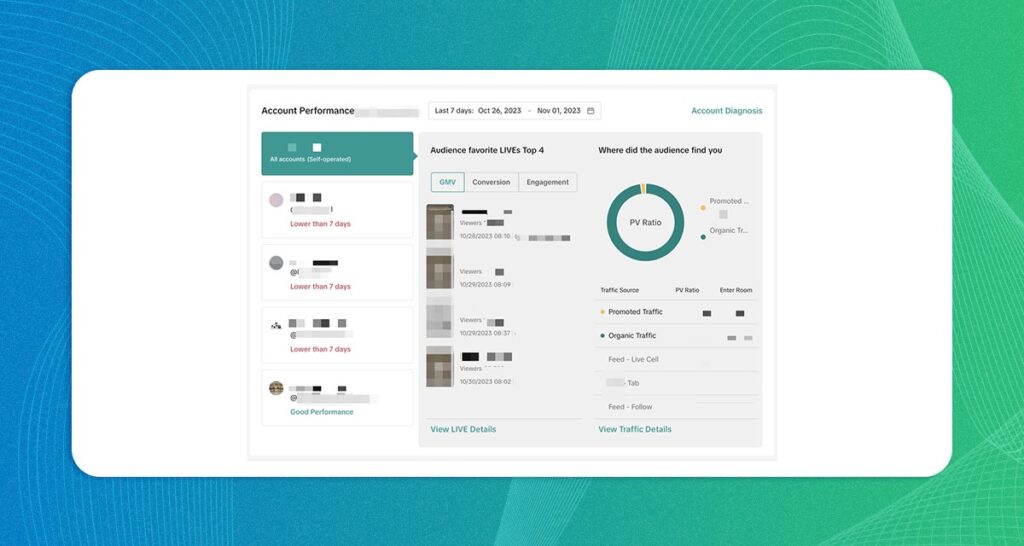
So, your TikTok Live just ended. Well done! But the work does not stop there. If you want long-term success on TikTok Live, you need a strategic follow-up and analysis.
Here are a few post-stream optimizations to help you improve your future livestreams:
1. Download and Review
Immediately download your Live recordings for review. This helps you identify key moments that you can repurpose into bite-sized clips.
Edit these highlights into short, engaging videos (15–60 seconds) and post them as regular TikToks, Instagram Reels, or YouTube Shorts. Use text overlays for context, pair them with relevant trending audio, and start with a strong hook to grab attention.
However, remember that you cannot reuse recorded livestreams as if they were live. This violates TikTok’s policies and is treated as a high-severity offense, which may result in serious penalties.
2. Analyze Your Performance
Access your TikTok Live Analytics. Analytics tell you what worked and what didn’t—like peak view time, viewer drop-offs, and sales performance. This data helps you plan smarter livestreams, pick better times, and understand your audience behavior.
Focus on the most important metrics: Total Viewers, Peak Concurrent Viewers, Product Clicks, Orders, GMV (Gross Merchandise Value), and Traffic Sources.
Also, knowing which products got the most clicks or conversions allows you to refine your sales strategy. You will see which items to highlight earlier, which bundles perform best, and which promos actually drive sales.
Sell More During TikTok Live
To sell more during TikTok Live, you need a clear strategy before, during, and after every broadcast. Focus on engaging your audience, showcasing your products effectively, and analyzing performance with intent.
Ready to grow your TikTok Shop and turn views into real sales? Our specialized live stream service connects you with skilled streamers experienced in high-converting TikTok Live selling. Let us help you drive results that matter. Contact us today.