The controversial Twitter Blue was finally launched in the Philippines. The new subscription service of the social platform offers its users additional twitter features and benefits beyond what is available on the standard free version of the platform. Some of these features include undo tweet function, edit tweet features longer video and Twitter characters, bookmark feature, and so much more. Moreover, only subscribers of Twitter Blue will have a Twitter checkmark badge on their profile.
If you are here, chances are you are probably already aware of how these Twitter features can help your brand stay ahead of the competition and maximize the potential of your social media campaign. But you are not the only one. In fact, in fact, inquiries like “How do I activate Twitter” are already among the top searches on Google. And it’s one of the main reasons why we created this guide.
We will guide you through the process of signing up for Twitter Blue. We will tackle everything to know to help you get your Twitter badge more quickly and easily.
Twitter Blue requirements
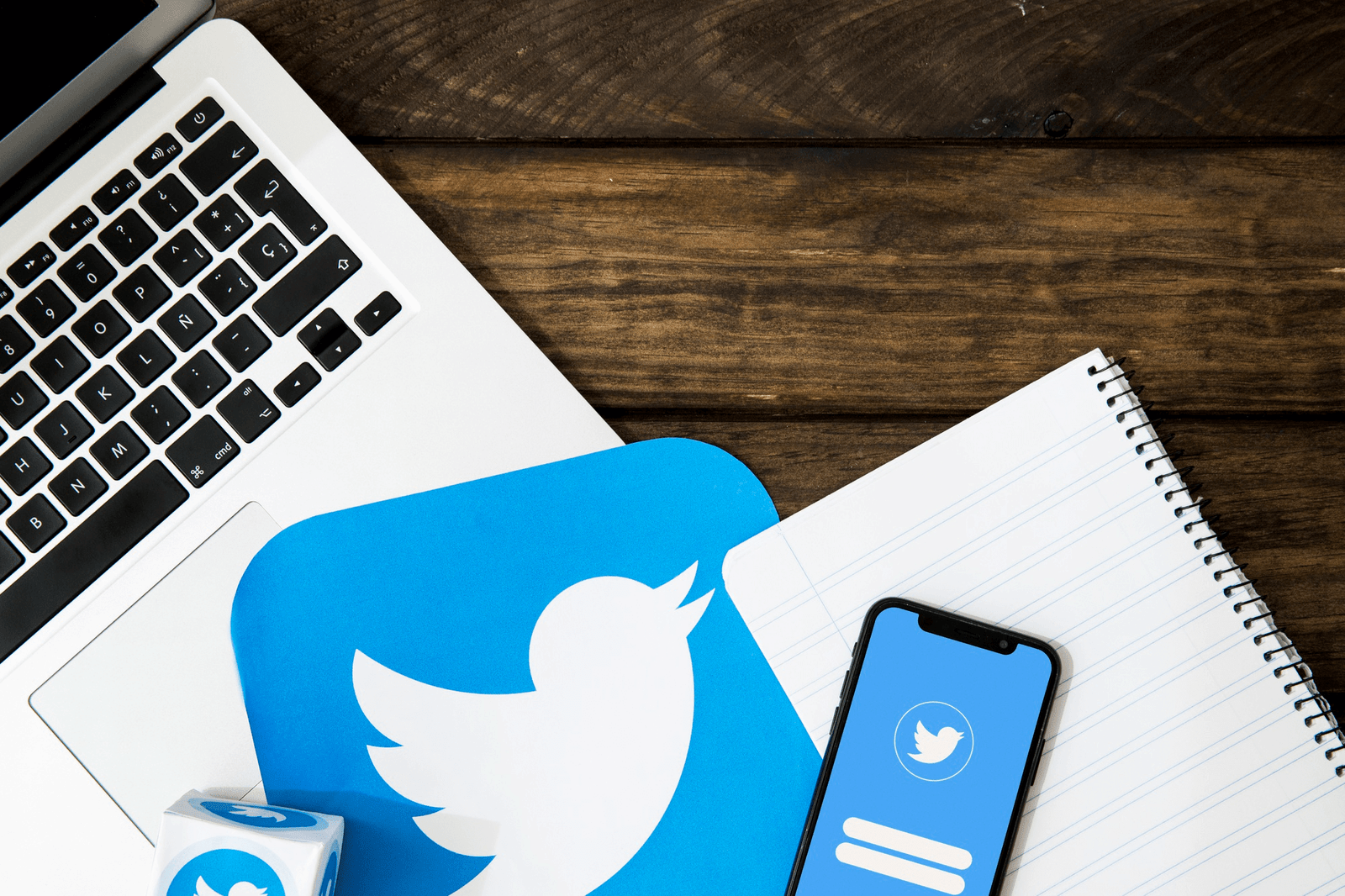
For a starter, you will need to pay PHP 440 per month if you want to subscribe to Twitter Blue via the web platform. For iOS and Android devices, you will have to pay a higher fee of PHP 660 per month.
With the new subscription service, you do not need to get verified under Twitter’s previous criteria (active, notable, authentic). This may be good news for you, as it may increase your chance to get verified. However, there are still requirements. These are the following:
- Your Twitter account must be more than 90 days old to be eligible to sign up for Twitter Blue.
- Twitter Blue subscribers are required to confirm their phone number during the signup process.
Keep in mind that you will not be allowed to create further changes to your account, once you subscribe to Twitter Blue. Changes to your profile photo, display name, or username (@handle) will result in the loss of the blue checkmark until the account is validated
Eligibility to Twitter Blue Badge

Twitter stressed that all Twitter Blue features will be available to subscribers immediately except for the blue checkmark. The coveted badge will appear only on eligible profiles after a review to ensure subscribed accounts meet all eligibility criteria.
If you want to get the Twitter checkmark badge, your account may need to meet the following criteria:
- Complete: Your account must have a display name and profile photo
- Active use: Your account must be active in the past 30 days to subscribe to Twitter Blue
- Security: Your account must be older than 90 days upon subscription and have a confirmed phone number
- Non-Deceptive:
– Your account must have no recent changes to your profile photo, display name, or username (@handle)
– Your account must have no signs of being misleading or deceptive
– Your account must have no signs of engaging in platform manipulation and spam
How to sign up for Twitter Blue?
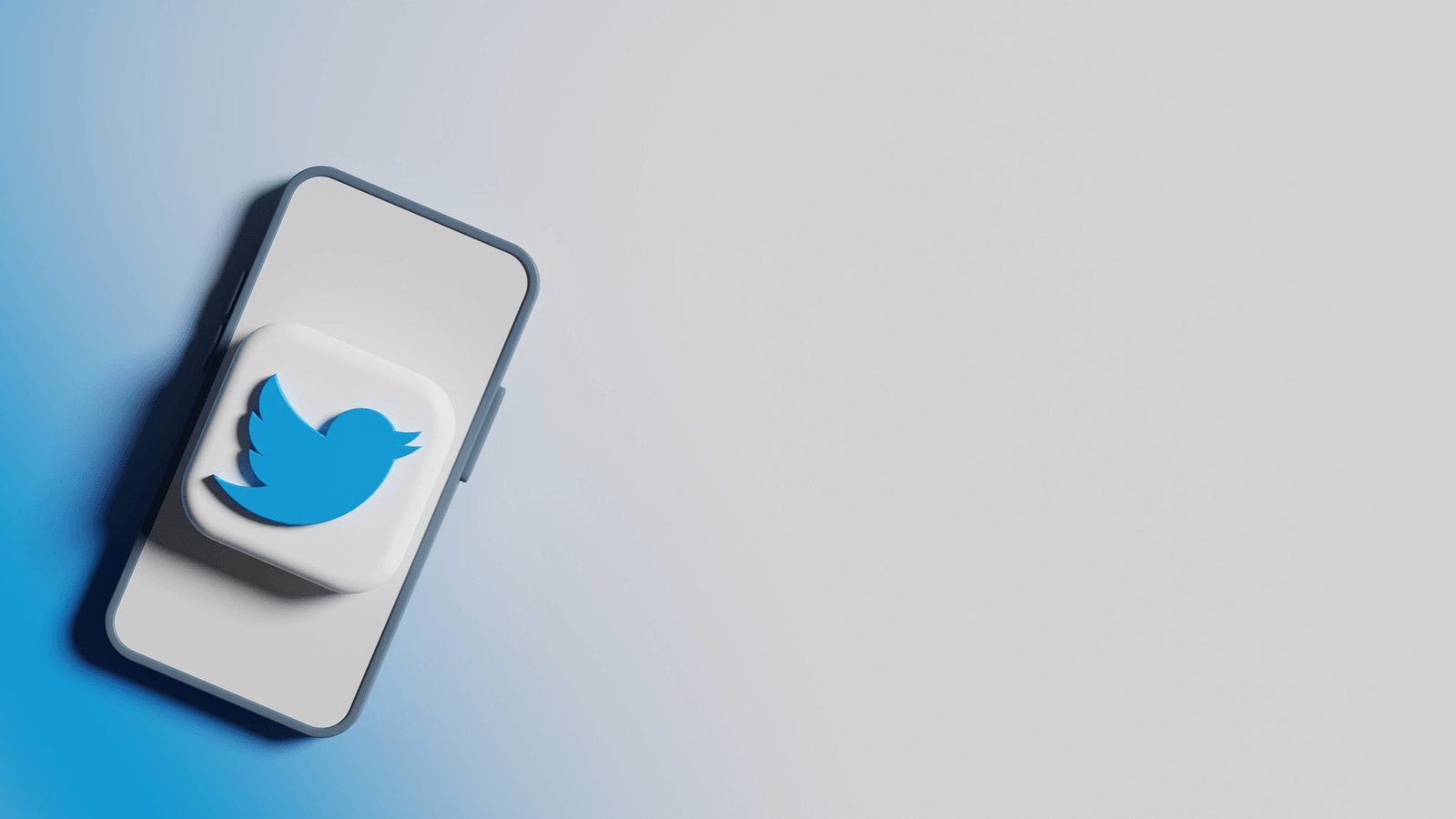
Let’s say you meet all the requirements, so how to get started? Follow the simplified steps below to sign up for Twitter Blue:
- Visit twitter.com on your desktop computer
- Navigate to the Profile menu.
- Select Twitter Blue from the list of options.
- Click or tap the Subscribe button.
- If you have not already done so, you will need to verify your phone number in order to subscribe.
- Follow the in-app purchase instructions for either iOS or Android and confirm your subscription payment.
By completing the steps above, you will have access to all the exciting new features that Twitter Blue has to offer. As mentioned, the Twitter blue badge will only appear on your profile after you pass the review of the board.
When you decided to cancel your Twitter Blue subscription, you will immediately lose all Twitter Blue features, but your blue check will remain on your profile until the subscription term expires.
How to Sign up for Twitter Blue on Android and iOS Devices?

You can also activate your Twitter Blue using the Twitter app on your mobile device. As of this writing, it is possible to get the subscription directly on both iOS and Android devices. Follow the step below to get started:
1. Open the Twitter app on your iOS and Android device.
2. Tap on your profile picture in the top left corner of the screen to open the menu.
3. Choose “Settings and privacy” and then tap on “Subscription.”
4. Tap on “Subscribe to Twitter Blue.”
5. Select a subscription plan and tap on “Subscribe.”
6. Follow the on-screen prompts to complete the subscription process, including entering your payment information.
Level up your Twitter Marketing Strategy
Twitter Blue is a premium subscription service that offers exclusive features that can significantly enhance user experience. Marketers and social media managers can take advantage all these features to increase productivity
Now if you don’t know how to start, you can always reach out Be Global E-commerce marketing team for assistance. We have a dedicated team of digital marketers that can help you use these Twitter features to optimize your Twitter marketing campaign.
Our team will make sure to improve your content, organize your campaigns, improve your Twitter readability, and ultimately reach more potential customers. Be Global E-commerce can help you craft a Twitter marketing strategy that aligns with your goals and budget.





