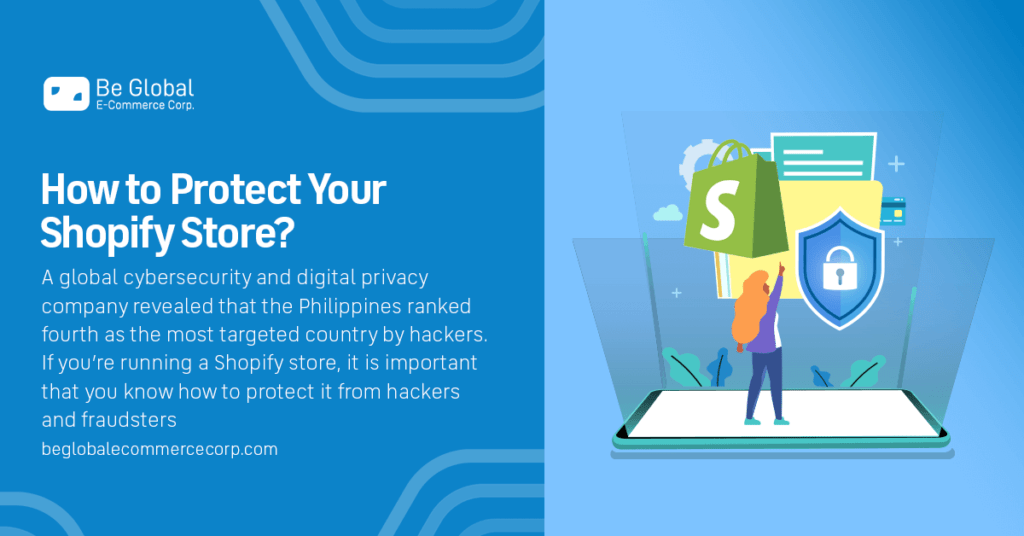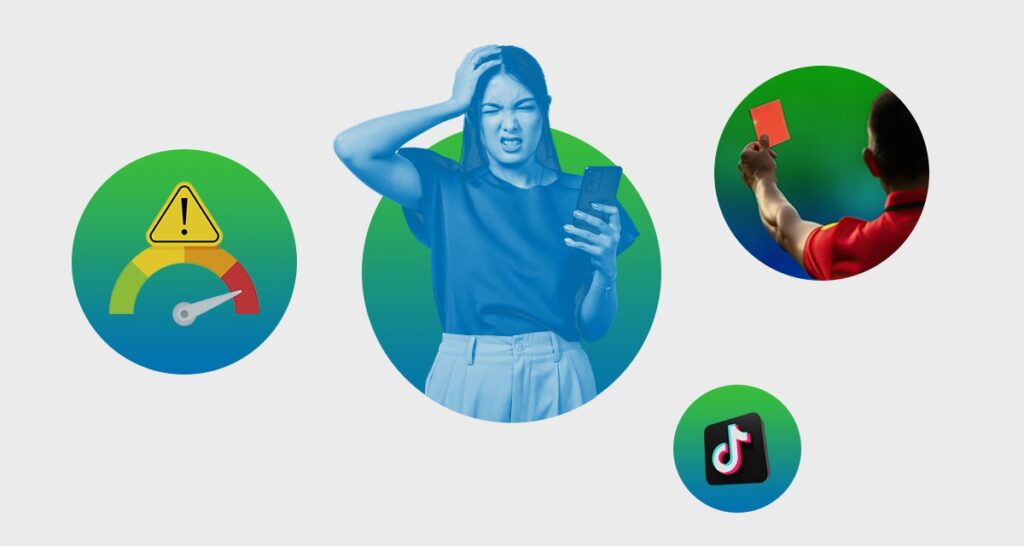Integrating your business into e-commerce is essential these days to reach more customers worldwide and grow your business. However, if you’re running a Shopify store, it is important that you know how to protect it from hackers and fraudsters. As the e-commerce sector grows, it has become the target of several unscrupulous people worldwide.
According to the recent Akamai research, the commerce sector remains the most targeted web attack vertical, with a 62% increase in the number of web application attacks targeting retail. The study also found that the most common type of vertical includes SQL injection, Local File Inclusion (LFI), and Cross-Site Scripting (XSS).
Meanwhile, Kaspersky, a global cybersecurity and digital privacy company, revealed that the Philippines ranked fourth as the most targeted country by hackers.
This research may sound scary, but don’t fret. On this page, we will share with you some of the most important Shopify security tips to keep your online store safe. Read on to learn how you can easily implement these security tips and protect your online business.
But First, How Secure Are You in Shopify?
At this point, you probably asking – Is Shopify safe to use for creating an online store? The short answer is yes. Shopify is among the most trusted platforms for e-commerce. The company has all the security features and compliant certificates to protect its users from different threats online.
To start, Shopify has achieved Level 1 PCI DSS compliance, which is the highest standard set by the Payment Card Industry Data Security Standard (PCI DSS). In case you don’t know, this organization is globally recognized for the secure processing of credit card transactions. The compliance certificate of Shopify only means that it follows a set of procedures and policies for protecting credit card data from hackers and fraudsters.
Furthermore, Service Organization Control (SOC) issued Shopify SOC 2 type II and SOC 3 reports. This is an independent organization that regularly evaluates the quality of service that the company provides. This report confirms that Shopify offers quality service to its customers.
When you create an online store using the Shopify platform, your website will have secure socket layer (SSL) certificates. This security feature encrypts data to establish a secure connection between your website and users.
With all that mentioned, it is safe to say that Shopify has done its part to safeguard its users in terms of technicalities. However, it doesn’t mean that your online store has complete immunity against cyber attacks. As a user, you also need to do your part to protect your Shopify store and prevent potential threats. This will lead us to our next section.
10 Shopify Security Best Practices to Keep Your Online Store Secured
From personal approaches to a more technical procedure, here are 10 ways to protect your Shopify store from hackers and fraudsters:
1. Check Who Has Access to Your Shopify Store
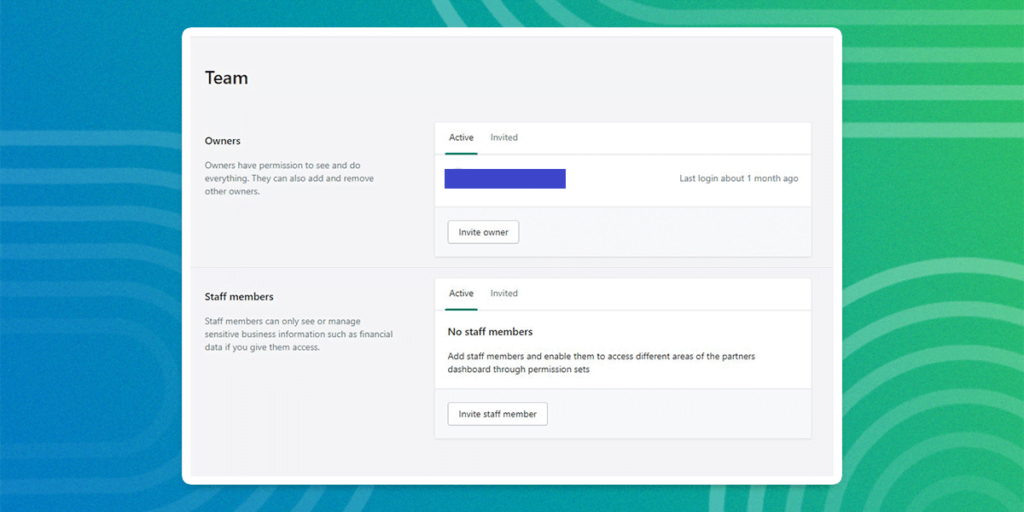
Shopify allows its merchants to control who can see and access specific pages on the store. This is why, it is easier to review and update the access level of your staff and collaborators to your online store.
For instance, you can restrict staff access on sensitive pages such as customer financial information. Do this regularly, especially when your staff changes roles or when your collaborators finish their projects.
To check who has access to your Shopify store visit the Team page and The Store Details: Team members page:
- The Team page: here, you can set a staff member’s level of access for different store types, and manage access to specific stores.
- The Store Details: Team members page: On your dashboard, visit the store’s page and navigate to the Team members section. You can see a list of staff who have access to the store in this section. You can also add people, modify their access levels, or revoke them as needed.
2. Don’t Give Your Password

Some newbies on Shopify give their login credentials to their partners to let them access their store. This is an expensive mistake that can compromise your Shopify account security.
If you want to work with other people for your online store, you can simply add them as staff. On the other hand, if you’re going to work with freelancers or agencies, ask them to create a Shopify Partner account and request a collaborator access. This way, they can access specific sections of their store directly on their dashboard.
3. Activate Two-step Authentication

Your password is your first line of defense to secure your Shopify store. Make sure to use a strong password to protect your account. However, sometimes this isn’t enough protection against a more sophisticated cyber attack. To enhance your Shopify Store security, activate the two-step authentication of your account.
The two-step authentication is a Shopify security feature that requires a user to enter a verification code or security key from a physical device, in addition to your password, before they can acces your Shopify admin dashboard. This way, you can prevent unauthorized access to your account even if someone else obtained your password.
4. Use Shopify Passkey

Are you one of those people who struggle to remember their passwords? You’re not the only one. It’s the main reason why Shopify supports Passkey.
Passkeys is a security feature that allows you to log in to your account without entering a password. Instead, users can use other authentication methods such as biometrics, a PIN, or by drawing a pattern with their finger.
What makes Passkeys a convenient security feature is that it allows users to access service on any device with a Passkey. This means that a Passkey created on a mobile phone can be used to sign in to a website on a separate laptop.
Read our guide on how you can use Passkeys on your Shopify account.
5. Check for HTTPS in the website URL

If you are regularly browsing online, keep your eye on the website URL. Make sure that the URL starts with https:// rather than http:// before clicking anywhere on the screen.
The reason for this is that https:// protocol uses encryption to protect information as it is being sent between clients and servers. This protects sensitive information such as your credit card numbers and passwords.
You can also look for the lock icon beside the URL. The lock icon indicates that the website is encrypted using the HTTPS protocol.
6. Be Careful in Clicking Attachments and Links
Some hackers and fraudsters usually send emails that look like came from a legitimate source. These emails contain links that lead you to a phishing website or may download malware that can infect your device. However, these attacks may not succeed if you don’t the link they have provided.
To protect your Shopify store and your data, only open attachments or links that you expect to receive. If you are not sure if the email is genuine, contact the sender directly or visit their official website instead of using the link.
7. Don’t Use Public Wi-Fi
Sometimes it’s tempting to use public wifi in airports, malls, and coffee shops. After all, they’re free, right? But this is a mistake that can cause you so much more.
Public Wi-Fi provides several ways for hackers to get into your device. They can also create a hotspot and name it similar to a legitimate Wi-Fi network. When you connect to this network, hackers can infect your device with malware or steal your personal data. When they succeed, this can compromise your online account including your Shopify store.
8. Use Shopify Fraud-prevention Apps

Shopify has provided its users with different tools and apps to prevent fraud. All you need to do is visit the Shopify app store and download the right fraud-prevention apps. For Shopify users in the Philippines, make sure you activate the following apps:
- Fraud Analysis: This helps you identify potential fraudulent orders to your stores, based on platform insights and risk level. With the data from the app, you can easily decide which orders to fulfill.
- Shopify Control: This Shopify security also allows you to identify orders that could be fraudulent. When downloaded, this app creates a dashboard that shows display analytics related to fraud or potential fraud on your store.
- Shopify Flow: You can use this Shopify security tool to create rules, allow lists and block lists that control which orders your store accepts. This helps you choose orders your store accepts and automate the process.
9. Back up Your Shopify Store Regularly

Cyber threats aren’t the only things you need to be prepared for. Incidents can happen all the time. Imagine if your intern mistakenly erased or overrighted your data. You could lose important information such as images, bogs, and comments. This may sound less severe, but you may need to rebuild your store from scratch when you don’t have backup.
Having a backup of your store can help you reduce the impact. In fact, it is possible that your operation won’t affected if you’re able to save your most recent data.
10. Be Informed
As our technology continues to advance, so do the hackers and fraudsters out there. Their ways are constantly evolving. To protect your e-commerce business, you need to stay updated on the latest trends and best practices in security.
Know all the warning signs and learn all the security features that can help you safeguard your Shopify store. By being aware of the risks, you’re always one step ahead against cyber threats.
Is Your Shopify Store Secured?
Worried about the security of your Shopify store? You’re not the only one. Online merchants face different cyber threats each day. The above-mentioned Shopify security tips can help you get started in protecting your e-commerce business. However, if you’re store is constantly being targeted, Be Global E-commerce Corporation is always ready to help.
We have a team of developers that can help you protect your Shopify store against hackers and fraudsters. We can also build you a secured online store from scratch to prevent potential threats online. Contact us today and learn more about our services.